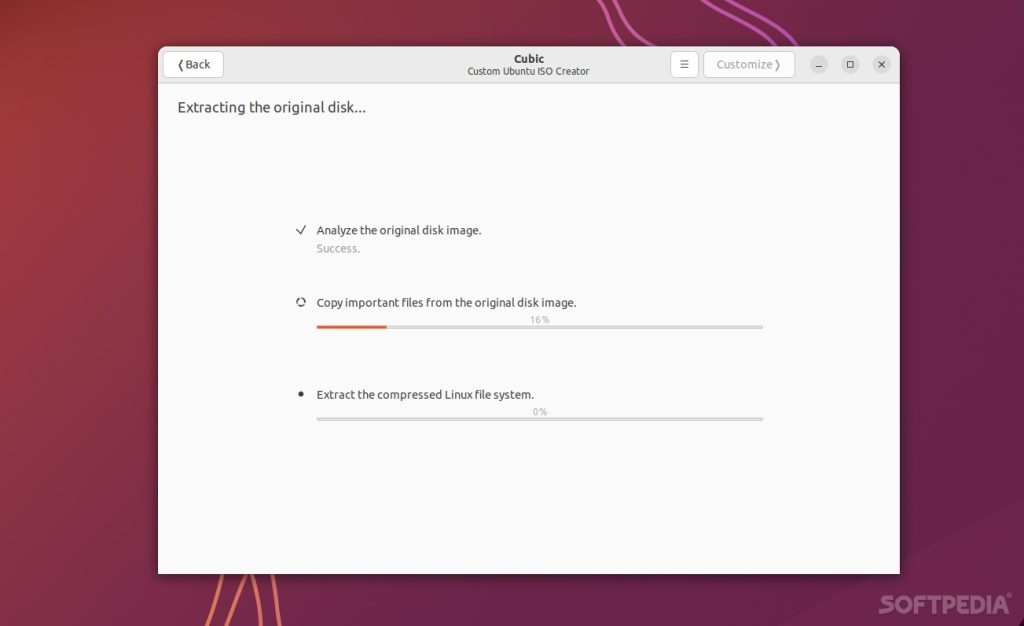ISO Creator is a platform designed to provide a streamlined and systematic approach to creating, managing, and implementing ISO-compliant documents. These documents, known as templates, are critical for organizations seeking ISO certification, as they offer a foundational structure that adheres to the stringent requirements of international standards such as ISO 9001 for quality management systems, ISO 14001 for environmental management, and ISO 27001 for information security management. The templates are meticulously designed to ensure that they include all necessary elements required by auditors and regulatory bodies. However, a key question arises for many organizations: can these templates be customized to suit the unique needs of their operations?
Customization is essential because every organization, regardless of its industry or size, has specific operational characteristics, internal policies, and procedural nuances. Even though ISO standards provide a universal framework, the way these standards are applied can vary significantly. Therefore, the ability to modify the default templates provided by ISO Creator becomes a critical factor in achieving not only compliance but also efficiency and relevance in documentation. This document explores whether customization is possible, the extent to which templates can be altered, and the implications of such modifications.
The introduction serves as a foundation for the rest of the content by establishing the necessity of customization and setting up the reader’s expectations about what they will learn regarding the flexibility and adaptability of ISO Creator templates. The document will explore various aspects of template customization, such as benefits, limitations, methods, and best practices, providing a comprehensive understanding for users seeking to optimize their use of ISO Creator in alignment with their organizational objectives.
Understanding ISO Creator Templates
ISO Creator templates are designed to provide a standardized format that ensures compliance with ISO requirements. Each template typically includes sections that outline the core components necessary for the corresponding ISO standard. For instance, a quality management system (QMS) template will include sections like quality policy, scope, management responsibilities, and procedures for continual improvement. An environmental management system (EMS) template, on the other hand, will focus on aspects such as environmental objectives, legal compliance, risk assessment, and waste management procedures. These templates are pre-structured to include specific terminologies, clauses, and directives that align with ISO’s guidelines.
The main purpose of these templates is to save time and reduce the effort involved in creating documents from scratch. By using a pre-designed template, organizations can ensure that they do not overlook any critical elements required for certification. However, it is also important to recognize that these templates are designed with a generic organizational structure in mind. They aim to cater to a broad audience, which means that certain aspects may not align perfectly with every organization’s individual operations. This is where customization becomes necessary to ensure that the templates not only meet ISO standards but also reflect the actual processes and practices of the company.
ISO Creator templates are divided into different categories based on the type of standard and the nature of the documentation. There are templates for policies, procedures, work instructions, and records, among others. Each category serves a distinct purpose and is tailored to fulfill the documentation requirements set forth by the ISO standard in question. For instance, policy templates are typically more descriptive and include high-level statements that outline the organization’s commitments and objectives, whereas procedure templates provide step-by-step instructions for performing specific tasks. Understanding these distinctions is crucial before diving into the customization process, as it enables users to make more informed decisions about which sections to modify and which to leave intact.
Benefits of Customizing ISO Creator Templates
Customization of ISO Creator templates offers numerous benefits to organizations seeking ISO certification or those looking to maintain compliance more effectively. One of the most significant advantages is the ability to align the templates with specific operational needs. While default templates provide a good starting point, they often need to be modified to reflect the unique procedures, responsibilities, and terminology used within an organization. Customization ensures that the documentation resonates with internal stakeholders and accurately represents the company’s practices, making it easier for employees to understand and implement.
Another key benefit is enhanced clarity. When templates are tailored to reflect the exact processes followed by an organization, it minimizes ambiguity and confusion. This is particularly important during internal audits, training sessions, and day-to-day operations, as it ensures that everyone in the organization is on the same page regarding compliance requirements and procedures. Customizing templates also provides an opportunity to incorporate specific examples, scenarios, and illustrations that are relevant to the company’s context, thereby making the documentation more relatable and easier to comprehend.
Customization also plays a pivotal role in facilitating continuous improvement. As organizations evolve and their processes change, the templates can be updated to reflect these changes, ensuring that the documentation remains current and relevant. This is critical for maintaining compliance with ISO standards, which often require organizations to demonstrate their commitment to continual improvement. By keeping the templates aligned with actual practices, organizations can more effectively identify areas for improvement, track changes, and implement corrective actions.
Furthermore, customized templates can be a powerful tool for branding and internal communication. By incorporating the organization’s logos, colors, and formatting styles, the templates can be made to reflect the company’s brand identity. This not only enhances the professional appearance of the documentation but also reinforces the organization’s commitment to quality and compliance.
How to Customize ISO Creator Templates
Customizing ISO Creator templates can be approached in several ways, depending on the tools available within the platform and the extent of modification required. The first step in customizing templates is understanding which sections can be edited. Typically, ISO Creator templates allow for the customization of text fields, headers, footers, and certain layout elements. Users can add or modify text to include organization-specific details, such as company names, departmental responsibilities, and process descriptions.
The platform often includes built-in tools for text editing and formatting, enabling users to change font styles, sizes, and colors to match their organizational standards. Users can also rearrange sections within the template, add new sections, or delete those that are not relevant to their operations. For instance, if a template includes a section on manufacturing processes that does not apply to a service-based organization, this section can be removed or replaced with content that is more relevant.
Another method of customization involves exporting the templates to external software, such as Microsoft Word or PDF editors. This provides greater flexibility, as users can leverage the advanced editing features of these software tools to make more complex changes. For example, users can insert images, charts, or diagrams that visually represent certain processes or use advanced formatting options to create a more polished document.
Integration with external tools also allows for collaborative editing. Multiple team members can work on the same document simultaneously, providing feedback and making changes in real-time. This is particularly useful when customizing templates for large organizations where input from various departments is required.
Best Practices for Customizing Templates
When customizing ISO Creator templates, it is crucial to adhere to best practices to ensure that the modifications do not compromise the integrity of the document or its compliance with ISO standards. One of the primary considerations is to maintain alignment with the core requirements of the standard. While it is possible to add or modify content, care should be taken not to alter the sections that are explicitly required by the standard, such as those related to scope, policy statements, and mandatory procedures.
Consistency is another key consideration. All modifications should be consistent in terms of terminology, formatting, and structure. This ensures that the document maintains a professional appearance and is easy to navigate. It also reduces the likelihood of confusion during audits, as auditors prefer documents that are well-organized and consistent in their presentation.
It is also advisable to involve relevant stakeholders in the customization process. This includes department heads, process owners, and employees who will be responsible for implementing the documented procedures. Their input is valuable in ensuring that the customized templates accurately reflect actual practices and do not include any errors or omissions.
Another best practice is to document all changes made to the original template. This can be done using a change log or version control system, which records the nature of the change, the person responsible, and the date of the modification. This provides a clear audit trail and helps demonstrate to auditors that the organization has a systematic approach to document management.
Limitations of Customization
While ISO Creator templates offer a high degree of flexibility, there are certain limitations to the extent of customization that can be performed. One of the primary limitations is that certain sections of the template may be locked to ensure compliance with ISO standards. These sections typically include critical elements such as policy statements, legal requirements, and mandatory clauses that must be present in the document for it to be considered compliant.
Altering these locked sections can lead to non-compliance and may cause issues during the certification process. Therefore, it is important to understand which sections are editable and which are not. ISO Creator typically provides guidance on this, either through the platform’s user interface or in the form of documentation.
Another limitation is the potential impact on audit outcomes. While customization allows for better alignment with organizational practices, excessive modification can sometimes lead to confusion or misinterpretation. If the customized templates deviate too much from the standard structure, auditors may have difficulty verifying compliance, which could result in non-conformance findings.
Customization also requires a certain level of expertise. Users need to have a good understanding of the ISO standard requirements, as well as proficiency in document editing and formatting. Without this expertise, there is a risk of making changes that unintentionally compromise the integrity of the document.
Use Case Examples
Customizing ISO Creator templates can have a significant positive impact on an organization’s ability to achieve and maintain ISO certification. Several use case examples illustrate how organizations have successfully customized templates to better align with their operations. For instance, a manufacturing company that specializes in precision engineering customized its quality management system templates to include detailed process descriptions, equipment calibration schedules, and quality control checkpoints. This level of detail was not present in the default template, but it was essential for the company to demonstrate its commitment to quality and precision.
In another example, a software development company customized its information security management system templates to include specific procedures for secure coding, data encryption, and vulnerability management. The default template provided by ISO Creator focused on broader information security principles, but the company needed to include technical details relevant to software development in order to fully comply with ISO 27001 requirements.
These examples highlight the versatility of ISO Creator templates and the value of customization in achieving compliance while maintaining operational relevance.
Conclusion
In conclusion, customizing the templates provided by ISO Creator is not only possible but also highly beneficial for organizations seeking to align their documentation with internal processes and achieve ISO certification. While there are certain limitations and best practices that need to be followed, the ability to modify templates ensures that organizations can create documentation that is both compliant and relevant. By understanding the structure and content of ISO Creator templates, and by following a systematic approach to customization, organizations can optimize their use of the platform and enhance their overall compliance efforts.